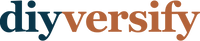Creating the Perfect Zoom Background for Virtual Meetings from Home

Remember when “working from home” used to mean checking emails in your pajamas and taking calls from the couch with a strategically tilted laptop camera? Those days are long gone. In today’s world of back-to-back video calls and virtual everything, your Zoom background has become your digital first impression — whether you're meeting with clients, coworkers, students, or your boss's boss.
But let’s be real — not all of us have the luxury of a dedicated home office with great lighting and perfectly styled bookshelves. Maybe your “office” is a sliver of space between the kitchen and laundry area, or you’re working out of your bedroom with a mountain of unfolded laundry just out of frame. That’s okay! The good news is you don’t need an interior designer or a home makeover to create a space that looks polished, professional, and uniquely you.
With just a few thoughtful tweaks — from lighting and angles to clever use of furniture, art, or even temporary partitions — you can upgrade your Zoom setup and show up on camera looking like the put-together person you (mostly) are. In this article, we’ll walk you through practical tips and creative tricks to design the perfect Zoom background, even if you’re working with a tight space, a tight budget, or a toddler who thinks your laptop is a toy.
Let’s turn that accidental laundry cameo into a backdrop that says, “I’ve got this.”
Why your zoom background matters
The truth is — in the age of virtual everything, first impressions are no longer made in lobbies or conference rooms. They’re made in pixels. The moment your camera flickers on, your background becomes part of your personal brand. It’s like your virtual outfit — people are going to notice.
A clean, curated setup signals that you care — about your work, about details, and yes, about how you present yourself. It doesn’t have to be fancy or Pinterest-worthy, but it should show you made an effort. A messy or chaotic background can be distracting and may unintentionally communicate disorganization or a lack of focus, even if you’re crushing it at your job.
Whether you're hopping on a team meeting, chatting with a client, or showing up for a virtual job interview, your background plays a role in how you’re perceived. A thoughtful space can help build credibility, trust, and even a bit of visual authority. Think of it as your digital handshake; you want it to be firm, friendly, and professional.
Choose a neutral, uncluttered area
When it comes to Zoom backgrounds, less is more. Your camera should focus on you, which means choosing a spot with as few distractions as possible — ideally no open closets, cluttered shelves, or that weird corner with the mismatched furniture. Neutral tones work best on camera. Think soft whites, gentle grays, or calming earth tones. These create a clean backdrop that doesn’t compete with your face for attention. Busy patterns, bright colors, or overly decorated walls might look fun in real life but can be distracting or even pixelate weirdly on screen.
Even if you're working from a small space, taking a few minutes to tidy up the visible area and remove any visual noise can go a long way. A blank wall with good lighting is sometimes all you need. The goal is simple: keep it clean, keep it calm, and let your brilliance do the talking.
Use temporary walls to frame your space
Not all of us have a perfectly styled spare room or a picture-perfect nook just waiting to become our home office. In open-plan layouts, studio apartments, or shared spaces, finding a clean, professional-looking corner can be a huge challenge. That’s where temporary walls and modular partitions come in handy—think of them as the secret weapon of small-space productivity.
Plop one behind your desk and boom—instant Zoom cred. Take the Partition Room Divider, for example: it not only gives your workspace a defined, “this-is-not-my-kitchen” vibe, but the clean, modern finish makes your Zoom background look sharp, put-together, and decidedly not like your laundry pile is lurking just out of frame. Plus, it’s a DIY dream—just a drill and screwdriver and you’re good to go. And because it’s modular, you can rearrange or move it around when you’re craving a change of scenery (without having to actually move).
Want to add more privacy to your Zoom calls? A temporary wall with a door—like this Mounted L-Shaped Partition Wall with Swing Door or this Mounted Straight Partition Wall with Swing Door—can give you that extra layer of separation. Also 100% DIY, these modular walls instantly convert that home office corner to a private room so you can take your calls without any distractions.
Mind the lighting
Lighting can make or break your virtual presence. Natural light is your best friend, so if you can, set up shop near a window where daylight hits your face from the front or side. It’ll give you that healthy, glowy look without filters. But if your space is more dim cave than sunlit haven, a ring light or soft LED panel is a worthy investment. These lights are designed to illuminate your face evenly and reduce shadows — no more looking like you’re telling ghost stories around a campfire.
Whatever you do, avoid sitting with your back to a bright window. That’s a recipe for silhouette mode, where your face becomes a mysterious shadowy figure, and all people see is glowing light behind you. Unless you’re intentionally going for the “witness protection program” look, light yourself like the star of the show you are.
Curate a background with subtle personality
A Zoom background doesn’t have to be completely bare — you’re not broadcasting from a holding cell. In fact, adding one or two intentional touches can make you appear more approachable and authentic. Think: a small potted plant, a framed piece of artwork, a neatly stacked pile of your favorite books, or even a soft lamp for ambiance.
The key word here is subtle. You want your background to whisper “this person’s got taste,” not scream “look at my Star Wars shrine!” Avoid anything too loud, controversial, or branded — that includes logos, political posters, or novelty mugs with questionable slogans. Remember, this is about showing your personality, not polarizing your coworkers or scaring off a potential client. Aim for a balance between sterile and cluttered — something that feels lived-in and professional at the same time.
Add room dividers for style and function
Room dividers aren’t just for turning studio apartments into makeshift one-bedrooms anymore — they’re your new Zoom MVP. A stylish studio partition placed behind your desk can instantly elevate your background, giving you a designated workspace and hiding any behind-the-scenes chaos. For example, consider something bold and stylish like this Abstract Modern Room Divider or this Affluent Flow Room Divider—their chic aesthetic aligns with any modern décor complimenting your style without stealing the spotlight.
And here’s the beauty of it—room dividers are mobile. That means when you’re done with your meetings, you can fold them up, move them around, or use them to block out awkward corners, create privacy, or even serve as an artistic statement décor piece to elevate your style.
Keep it consistent
Once you’ve got your setup looking great, don’t change it up every other day. A consistent background builds visual familiarity — which is especially important if you’re in a client-facing, educational, or content-driven role. People start to associate your space with your brand, your personality, and your reliability.
Consistency also saves you time and energy. No more scrambling before each call, wondering if your bookshelf looks weird today or if that plant in the corner is slowly dying. Set it, tweak it till it works, and then forget about it. Plus, if you’re creating training videos, hosting webinars, or building a professional presence online, a recognizable background can subtly reinforce your identity.
Test your setup regularly
Before any important call — especially interviews, client pitches, or presentations — take a moment to preview your Zoom video. Make sure your face is well lit, your background looks clean, and nothing weird is lurking in the frame. (We’ve all seen the “plant growing out of your head” or “mysterious sock in the background” moments.)
Check your camera angle — you want it at eye level, not looking up your nose or down from the ceiling like a surveillance cam. Leave a bit of headroom in the frame, sit up straight, and keep the focus on your face. Zoom also has a preview feature that lets you test everything before you hit “Join.” Use it. It’s like checking your teeth in the mirror before a date — a small step that saves you from awkward surprises.
It’s not just a background, it’s your backstage
At the end of the day, creating the perfect Zoom background isn’t about having a designer home or transforming your apartment into a studio. It’s about being intentional. A few thoughtful decisions — like where you sit, what’s behind you, and how you light yourself — can make a big difference in how you're perceived on screen.
Remember, your background isn’t just a backdrop. It’s a supporting character in your digital presence. With just a few tweaks, it can quietly reinforce your professionalism, boost your confidence, and help you show up as your best self — no matter who’s on the other side of the screen.